Matrix Code Authentication
- From Tokyo Tech Portal, click the "agree(Matrix Code Auth)" buttton.
- At the next page, enter your User Account (*1) and Password (*2), and click "OK".
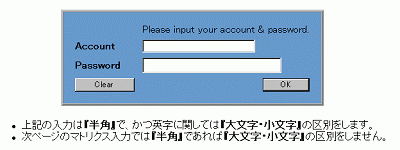
- At the next page, enter three characters from your matrix code printed on your ic card as the following example, then click the "認証" button(You may use lower case letters).
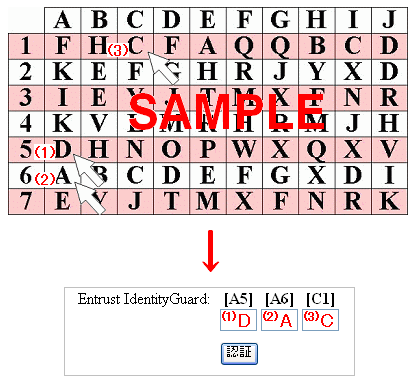
- When this authentication is succeeded, the following Portal Menu page will appear.
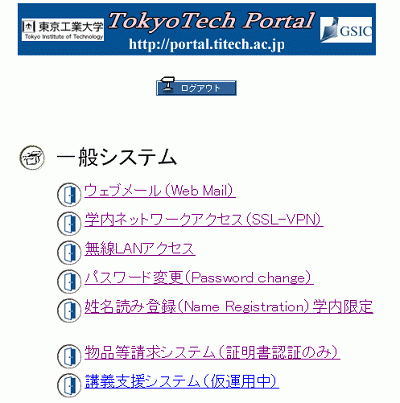
- Your account is your ID (FOR UNDERGRADUATE STUDENTS, Replace "_" with "B").
- Your initial password (given to you with your IC card) consists of roman alphabet (small and large), period ".", and slash "/", no other symbols, blank or numeric characters. Be careful on the difference between "I" (capital ai) and "l" (ell).
Footnotes(*)
