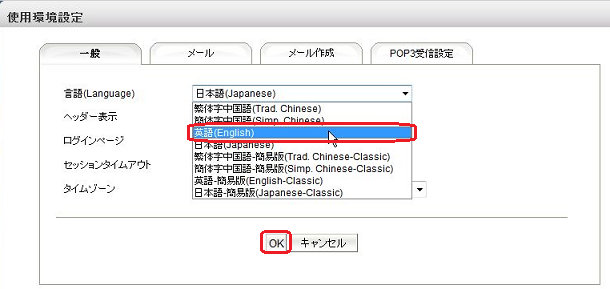Webmail
Contents
1. About Webmail
One way of using Tokyo Tech Mail System is Webmail, a web based mail service. When you login to Tokyo Tech Portal, you will find "Tokyo Tech Mail" in its service list, and you only have to click it to start the webmail system. This webmail system is more or less standard and easy to use; necessary instructions are given by "help".
2. Change Language Setting
Initial language of the Webmail is Japanese, but you can change it to English in the following way.
- Log in to Tokyo Tech Portal.
- Click "Tokyo Tech Mail" in the service list.
- At the following page(webmail top page), click "Language Setting" for moving to a preference setup page.
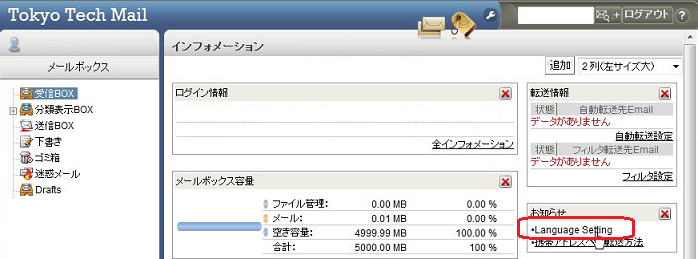
- Then click "日本語(Japanese)" to open the list, and select "英語(English)". At last click the button "OK" to apply.