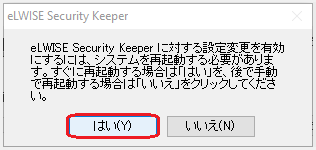Uninstalling the certificate management tool
Please uninstall after closing other operating applications because it's needed to restart.
Please note that you cannot use IC card authentication untill you reinstall the certificate management tool.
- Click the "Windows' logomark" button and click the "Settings" button shaped like a gear.
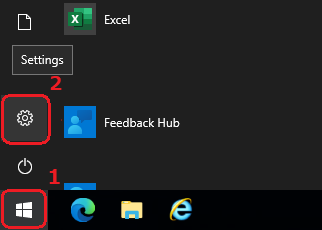
- Click the "Apps" button.
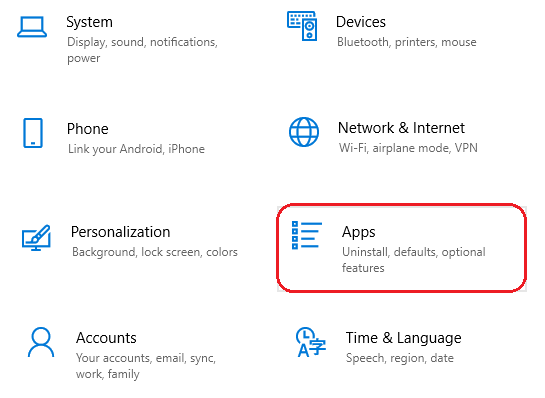
- Click to select "eLWISE Security Keeper" and click the "Uninstall" button.
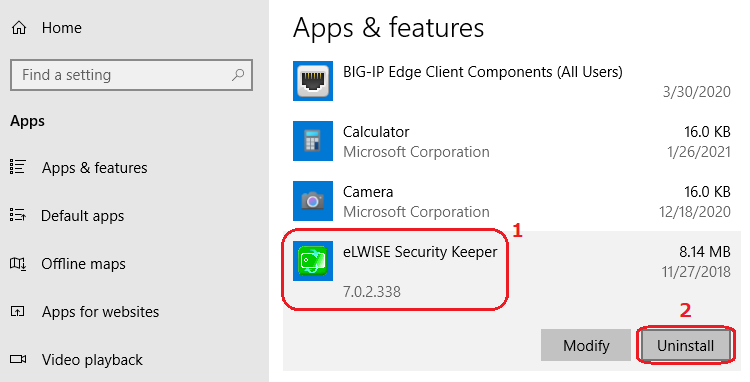
- Click the "Uninstall" button.
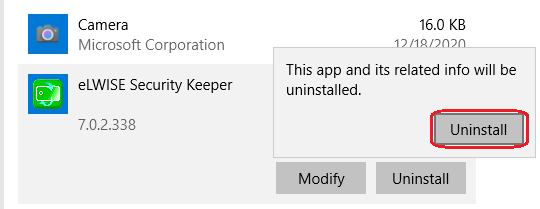
- Click the "Yes" button.
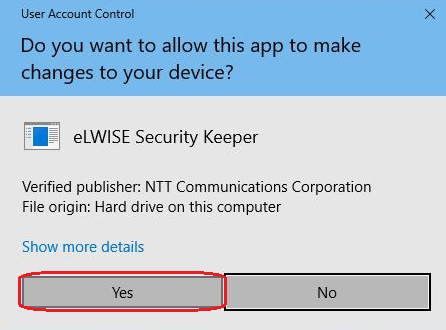
- Click the "はい (Yes)" button to restart.