Step3: Read QR Code
📱[Smart phone/Tablet]- Launch ENTRUST Identity application.

*If an explanation pop-up is showed, please tap "X" and skip it.
*If you are required to allow access to Pictures and Movie, please allow them.
- Tap "Scan the QR Code from your identity provider." (or "QR scan" icon under the menu) and read the QR Code showed Step 2.
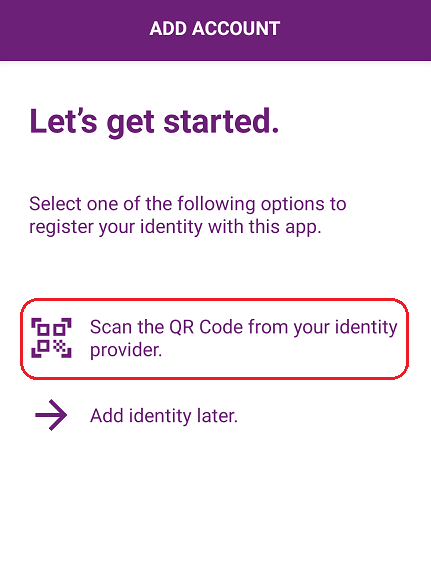
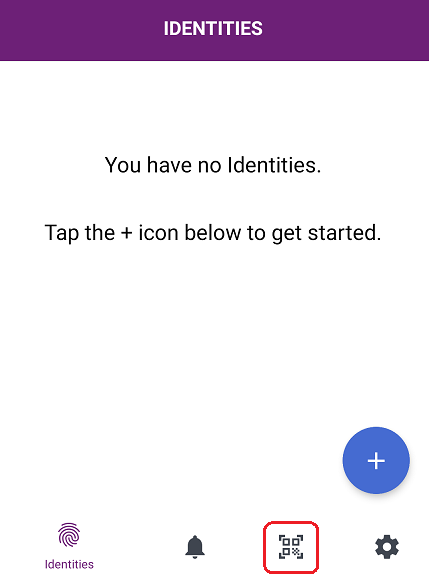
- Enter the QR Code password which is displayed at Step2. When you finish, tap the "OK" button.
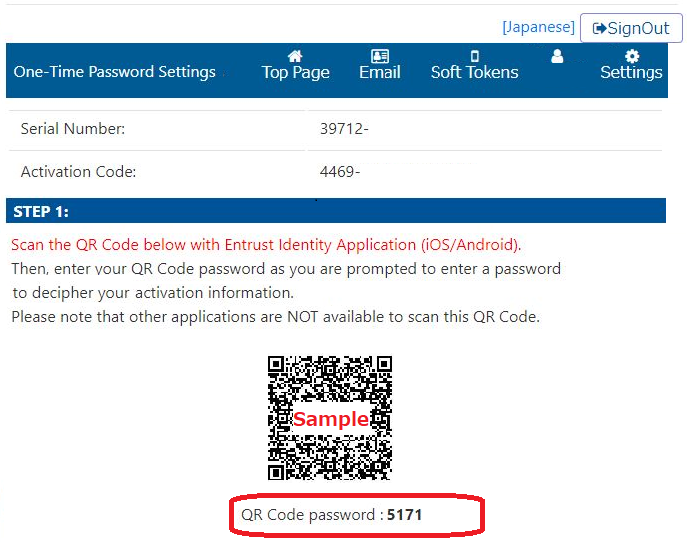
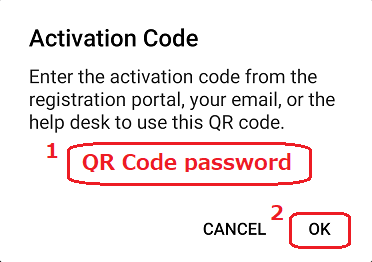
- Enter Identity Name and tap the "NEXT" button.
Please decide Identity name so that you can distinguish the system which you are going to authenticate.
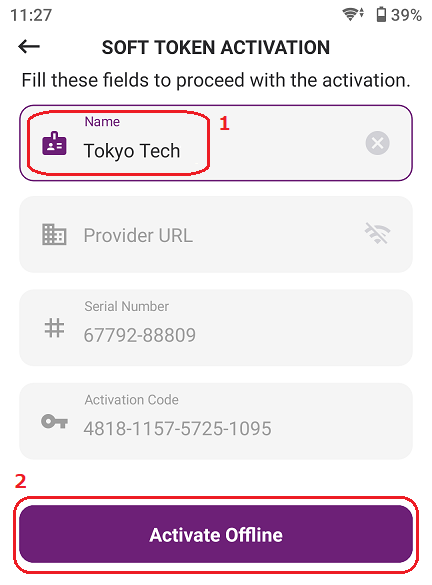
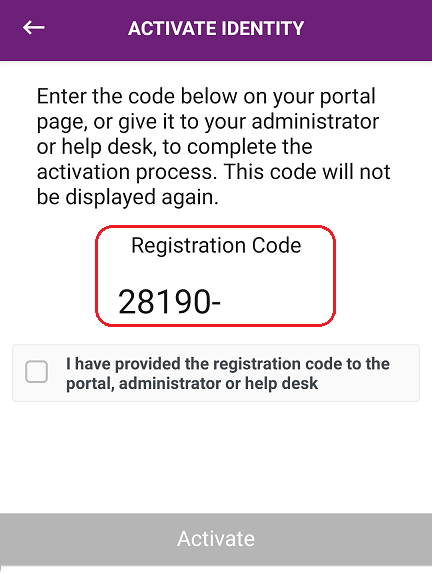
- When you see Registration Code, please move on to "Step4:💻 Activation".
