Step4: Activation
💻[Browser on PC]- Enter the registration code from Step3 and click the "Next" button.
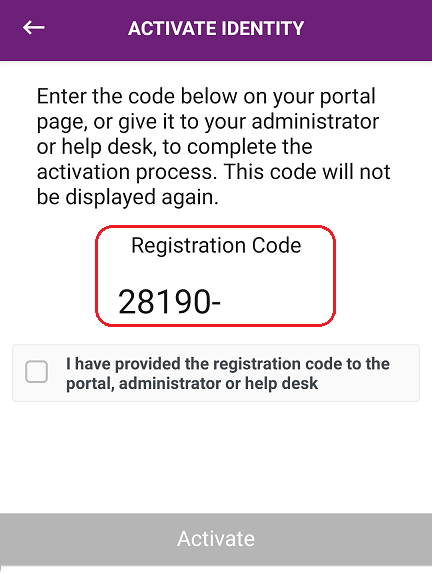
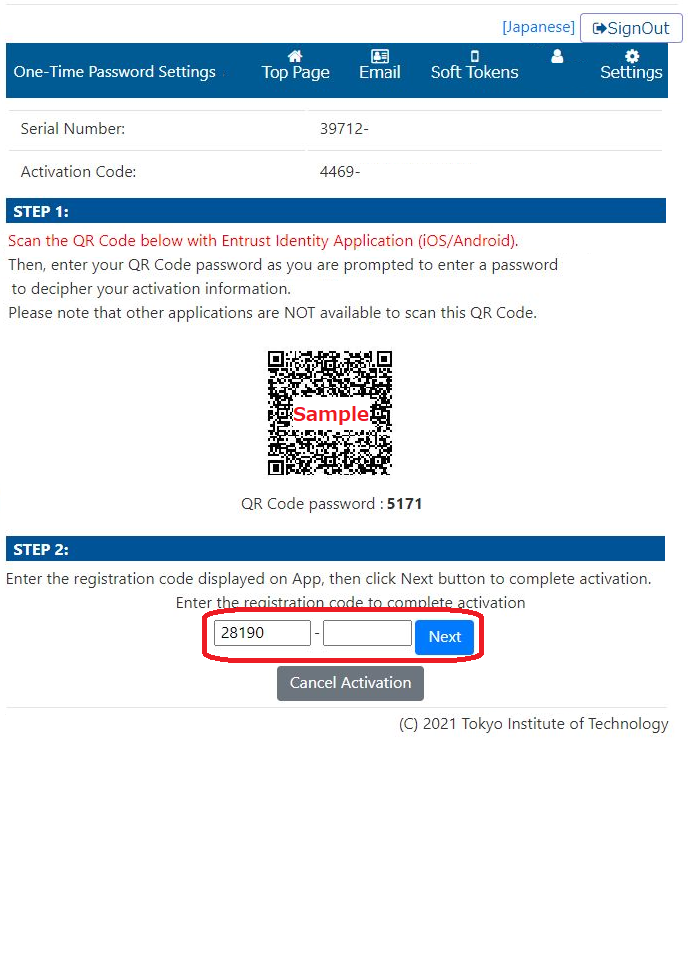
- Click the "OK" button.
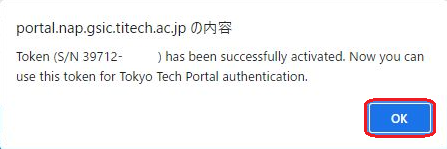
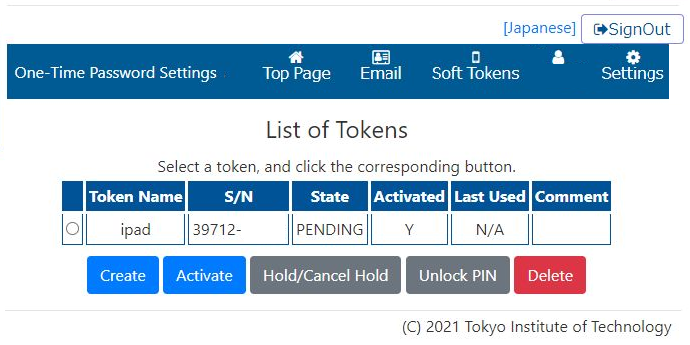
- When you see your registered Token displayed on the List of Tokens, registration on browser is complete.
Please go to "Step5:📱 Activate Identity".
