Step5: Activate Identity
📱[Smart phone/Tablet]- Make a check mark to "I have provided the registration code to the portal, administrator or help desk" box and tap "Activate".
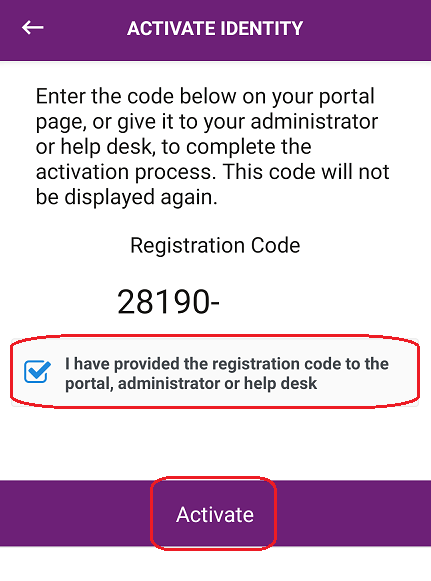
- Tap the "OK" button.
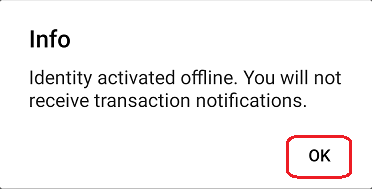
- Enter four digits numbers that you make your own and tap the "NEXT" button.
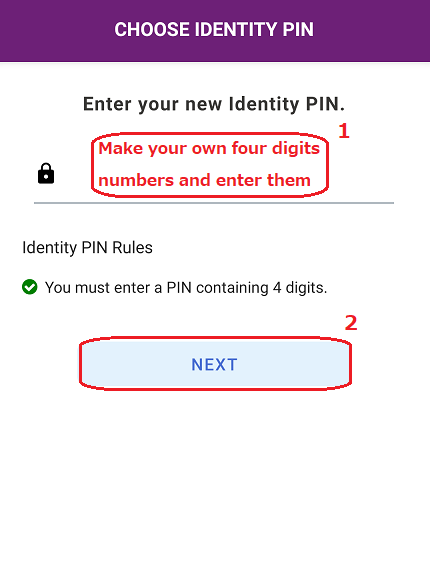
- Enter the four digits numbers again and tap the "CONFIRM" button.
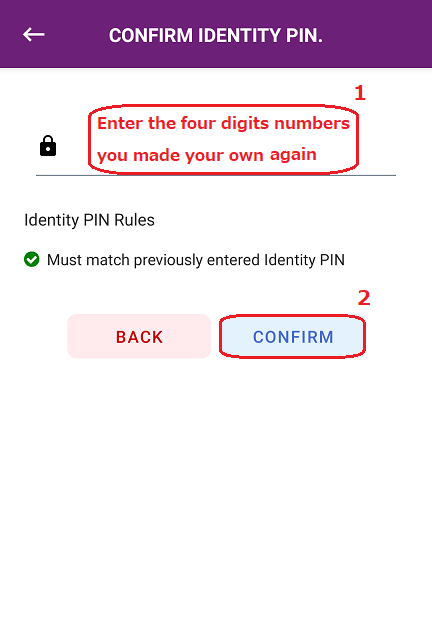
- When you see Soft Token password, registration on smart phone/tablet is complete.
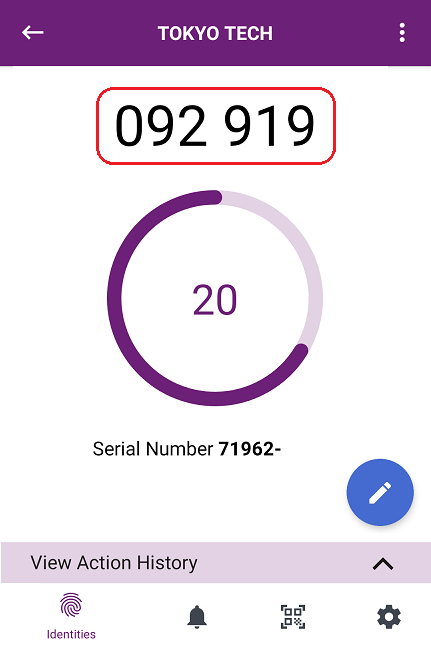
- Initial setting is done.
Please see "log-in procedures" for how to log-in via Soft Token authentication.
