E-mail domain forwarding service
The e-mail domain forwarding service forwards academic major/department, etc., e-mail addresses to Tokyo Tech Mail addresses (ex.: aaaa.b.cc@m.titech.ac.jp), giving users access to addresses.
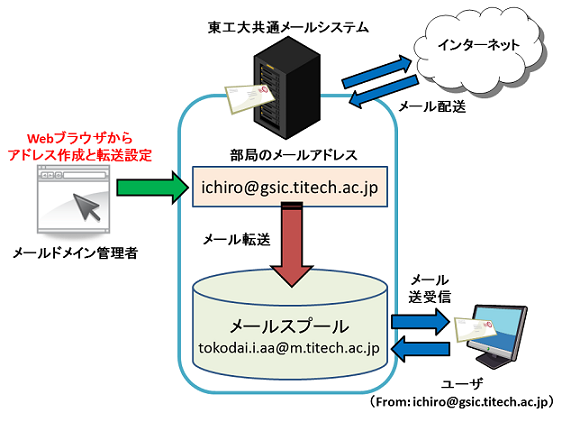
- The e-mail domain administrator can configure forwarding in a browser (and also batch register addresses using CSV files).
- Addresses can be forwarded to multiple addresses, including non-Tokyo Tech Mail addresses.
- Users can create mailing lists (ML) for e-mail domains.
- Users can create advanced ML (with posting restrictions, subject display features, and more) and basic ML (with forwarding only).
Applying to use the service
Before you apply
Obtain a sub-domain (ex.: xxxx.titech.ac.jp) for the target academic major/department, etc.If you would like to use the service for laboratory purposes, identify the DNS administrator for your academic major.
Note the following conditions.
- Parties responsible for applications: A dean or person responsible in the Laboratory
(The job title should be greater than or equal to Associate Professor (Lecturer) or Head of each division) - Eligible users: Laboratories and larger organizations
- Cost: Free
- E-mail domain administrators: Up to 2 individuals with Tokyo Tech Mail addresses (students allowed)
* Contact us if you would like to appoint more than 2 administrators. (Laboratories are allowed to have up to 4 administrators.)
Application page (accessible to on-campus users only)
The office will e-mail the application to the administrator(s), who should then print out the attached application, fill it out, and submit it via campus mail. In case that campus mail has been suspended, please apply following procedures below.- The administrator(s) written on the application send e-mail attached the form to query(at)nap.gsic.titech.ac.jp .
- Include parties responsible for applications as Cc: when the the administrator(s) send e-mail to above e-mail address.
- Submit the application via campus mail when the operation resumes.
Applying for an administrator change
Fill out another application and submit it via campus mail.
When filling out the application, provide an updated list of administrators (including administrators that will remain active).
User's guides
- Setting up forwarding addresses and simple mailing lists
- Setting up full-scale mailing lists
- Tokyo Tech Mail address check (accessible to on-campus users only)
* Checks the addresses collected for forwarding setup
