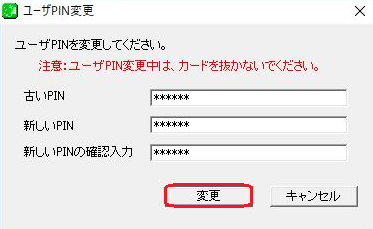Changing your PIN code
You cannot change your PIN code in macOS.
- Put your IC card into your IC card reader.
- Open the menu from Windows start button and go to "eLWISE Security Keeper". Then, click "Certificate Management Tool (証明書管理ツール)".
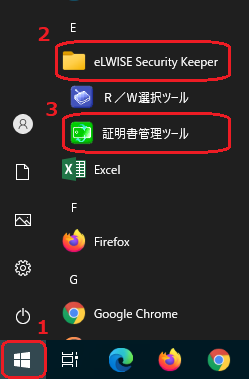
- Next, click the "Change PIN (PIN変更)" button on the "Settings (設定)" tab.
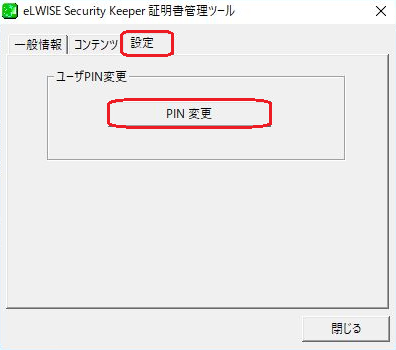
- Enter your old PIN code, your new PIN code and your confirmed PIN code. Then click "Change (変更)".
* Your PIN code must be a number of 6 digits.