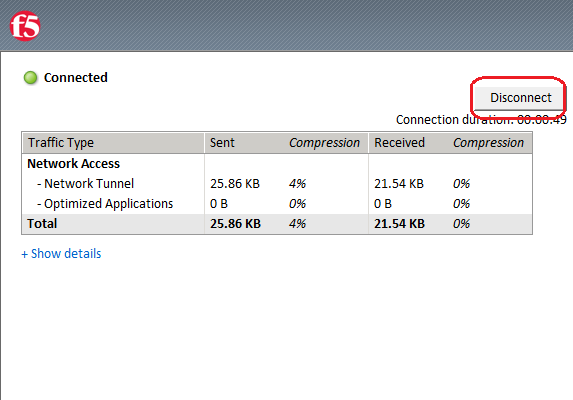Using electronic journals
This page explains how to access electronic journals from off-campus locations over an SSL-VPN.
Notes
- Disable the Pop-up Blocker.
- The number of SSL-VPN access at the same time is limited, so please use it with reatraint.
- Note that the system will apply usage restrictions if it detects file conversion software transmissions while the connection is active.
- Electronic journals are prohibited from systematic and excessive downloading. In addition, those who have an Access Card but Reserch Fellowship for Young Scientists belonged to Japan Society for the Promotion of Science cannot use electronic journals.
Procedures
- When you log into the Tokyo Institute of Technology Portal (Tokyo Tech Portal),
click the "Campus Network SSL-VPN" button which is located under General Systems in the menu.
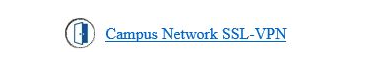
- A password prompt will be brought up and reenter your password which is used for logging into the Portal.

- Click "Network-Access-XXXXXX" to initiate the SSL-VPN connection.
For more information, see Using SSL-VPN.
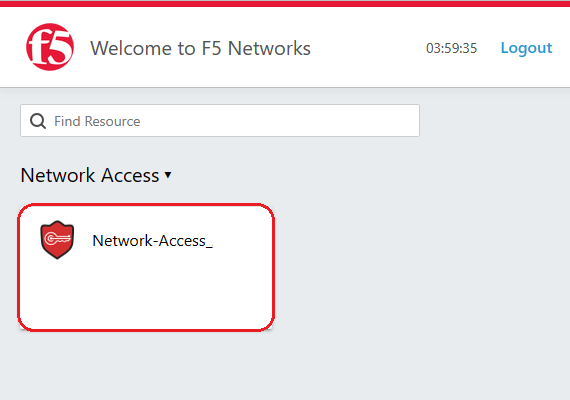
- Please wait until the system has successfully established a connection.
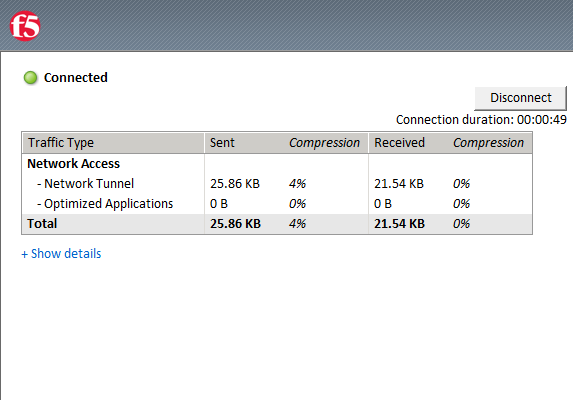
- Open up a new window (or tab) to visit the library website (https://www.libra.titech.ac.jp/en) and access electronic journals.
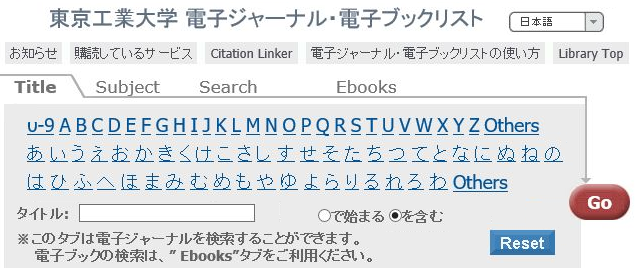
- When you are done, click "Disconnect" to close the connection and return to the normal connection mode.