TokyoTech mail auth ID
In order to use e-mail applications, you need to get your Tokyo Tech mail auth ID.
Those who have not issued or cleared ID can send and receive only from Webmail.
- Log in to the Tokyo Tech Portal.
- Click the "Tokyo Tech mail auth ID" under General Systems on the Portal menu.

- Click the "Generate" button and your Tokyo Tech mail auth ID will be created.
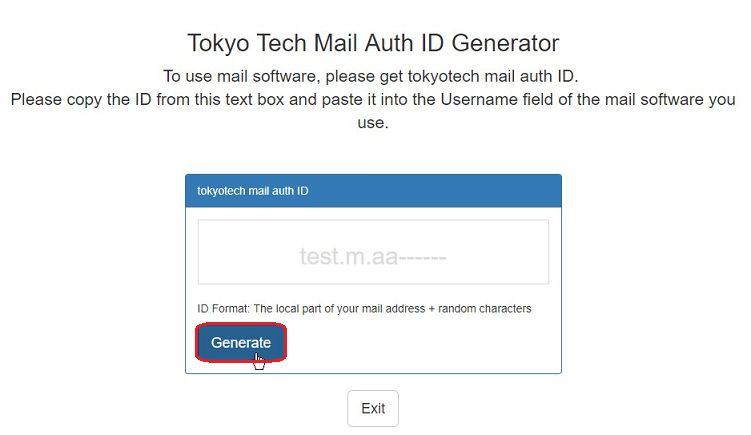
- Copy the "Tokyo Tech mail auth ID" which is shown on the screen.
If you set up some e-mail applications to use, please copy your Tokyo Tech mail auth ID
which you have once created. DO NOT reset the Tokyo Tech mail auth ID.
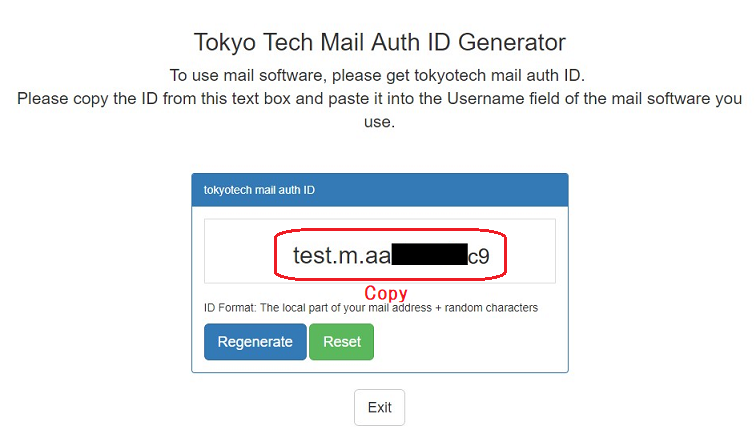
- Set up the mail software (ex.Thunderbird). Paste to the field of "Username".
Please refer to "how to configure mail software" for more information.
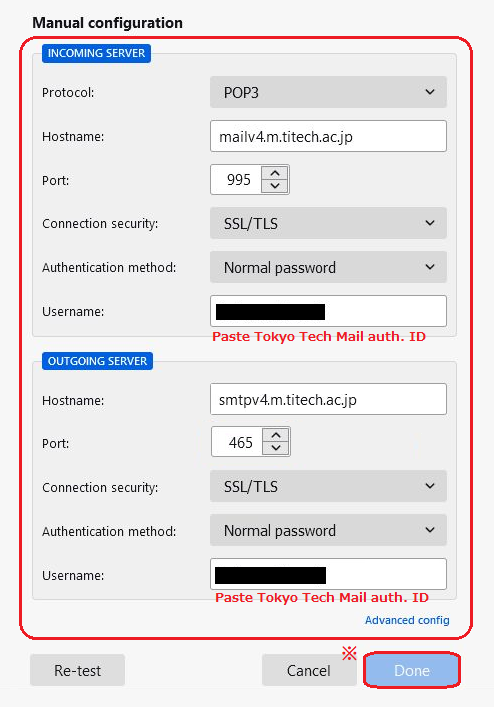
- Please confirm that sending and receiving is possible with mail software.
Please re-issue the ID if necessary.
