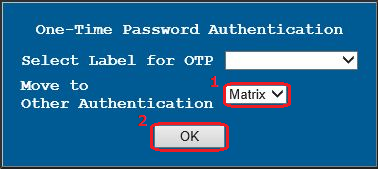One-Time Password authentication (OTP authentication)
This page will explain how to log in to the Tokyo Tech Portal by using a temporary password. Although you need to perform the initial set-up, you will be able to log in to the Portal without your IC card after that.
Content
- Initial set-up
- Log-in procedures
- Procedures to switch from OTP authentication to Matrix authentication
Initial set-up
Register an email address, which will receive a temporary password.
(Here we will use an example for registering G-mail address.)
- Log in to the Portal using the "Matrix/OTP/Soft Token Authentication" or "IC card authentication".
- Click the "One-Time Password & Soft Token Settings" button which is located under Setting in the menu.
Note: It is not available to set up One-Time Password authentication using Matrix authentication from off-campus. Please set up from on-campus or using other authentications.
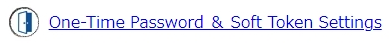
- Enter the same password that you use for Matrix authentication and click the"Authenticate" button.
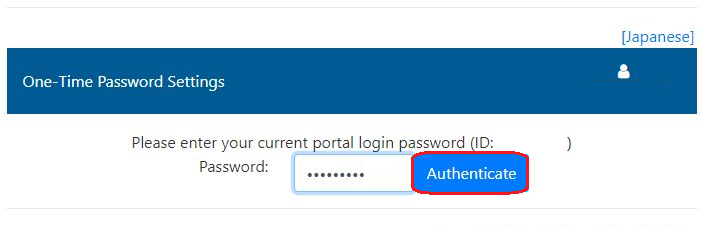
- Click the "Email" button.
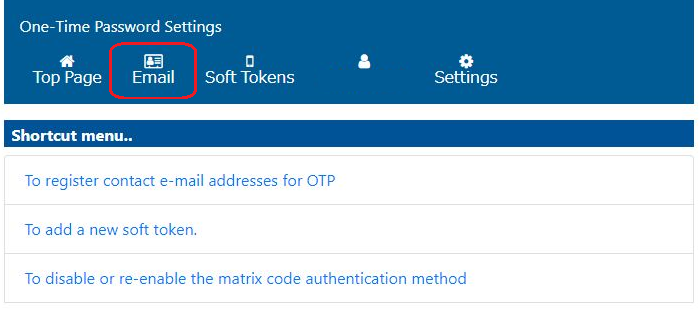
- Fill in the fields "Label" (Japanese label is OK) and "Email" and click the "Add" button.
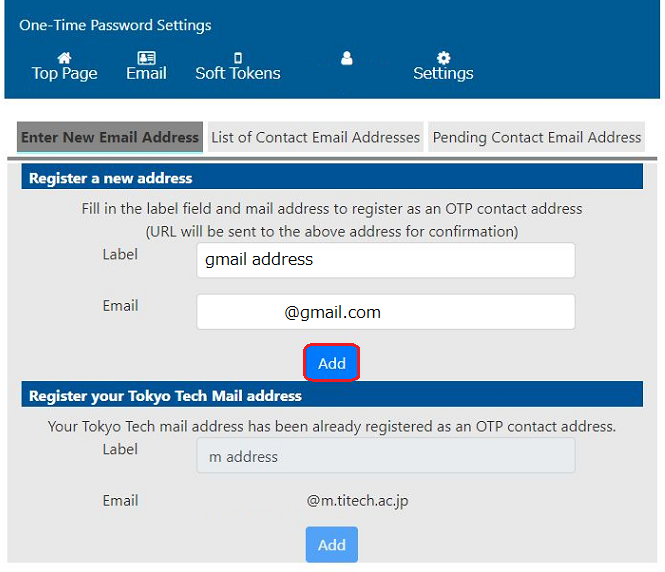
- A URL will be sent to the email address which you registered. When you click the URL, you will see the image below.
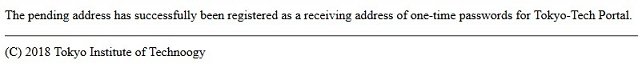
- Click the "List of Contact Email Addresses". When you see your registered email address there, it means you successfully completed the initial set-up.
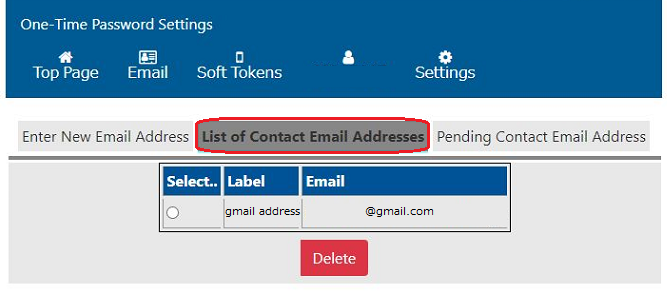
Log-in procedures
- Select the "Matrix/OTP/Soft Token authentication". Enter your "Account" and "Password" and click the "OK" button.
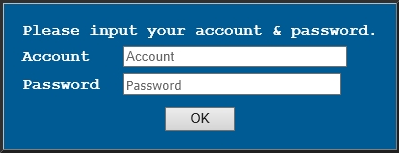
- Select the "Label" which you registered, and click the "OK" button.
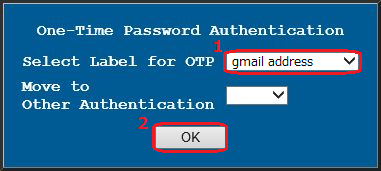
- Enter the temporary password which was sent to your registered email address and click the "OK" button.
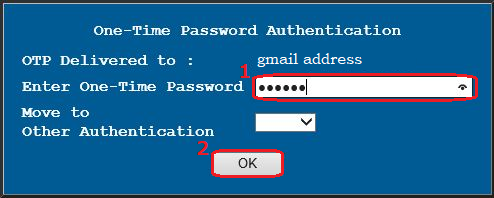
Procedures to switch from OTP authentication to Matrix authentication
- If you prefer using the Matrix authentication to using One-Time Password authentication, select the "Matrix" and click the "OK" button.
Note: You cannot give priority to Matrix authentication to log in to the Portal as long as you have a registered email address for OTP authentication. Once you delete all registered email addresses, you can use Matrix authentication only to log in.